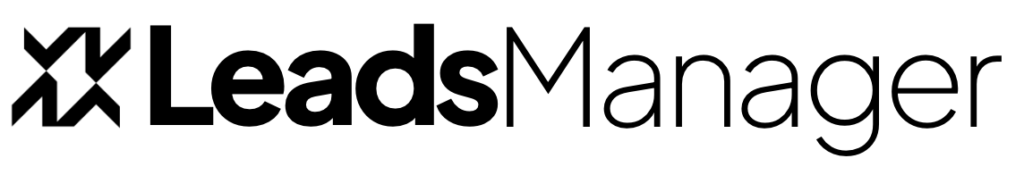Welcome To Your Leads Manager Account
Welcome to Leads Manager! Embarking on a journey with us means you’re about to streamline your CRM and digital marketing in a way that’s unparalleled. Let’s get you set up and running with ease. Here’s your step-by-step guide to kick things off:
Setting Up Your Account
Receiving Your Login Details: After your registration, you’ll find your login credentials in the inbox of the email address you provided. If you don’t see it immediately, it might be hiding in the spam or promotions folder – so be sure to check there.
Strengthening Your Security: Upon your first login, you’ll be prompted to reset your password. This step ensures that your account remains private and secure. Choose a robust, unique password to safeguard your information.
Stay Connected on-the-go: Download the Lead Connector mobile app from your device’s app store. This app ensures you’re always in touch, even when you’re away from your desk
Download the Lead Connector app using the links below:
Note: Use the same Username and Password to access your account on the mobile app.
Engage Your Website Visitors: Incorporate the chat widget onto your website. This feature lets visitors reach out to you in real-time, enhancing user engagement and allowing you to address queries instantly.
Integrate Your Social Media: Head over to the ‘Integrations’ section on your dashboard. Here, you’ll find options to integrate various social media platforms: Facebook, Instagram, Twitter, TikTok, and more. By linking these, you centralize your online activity, making management efficient and streamlined.
Link Up with Google My Business: Look for the Google My Business icon and follow the intuitive prompts. Connecting your profile helps in optimizing your local business presence and understanding insights better.