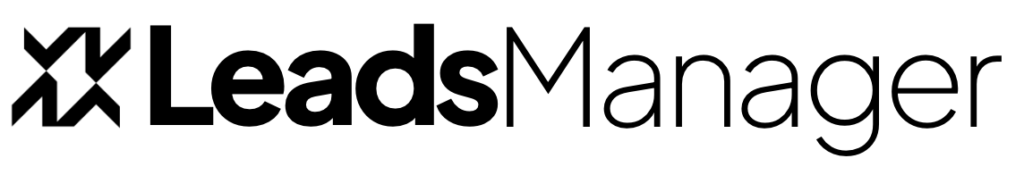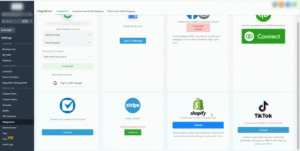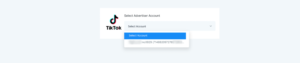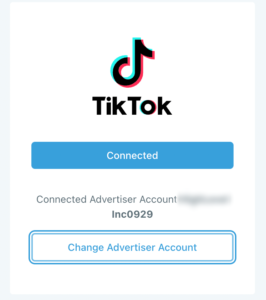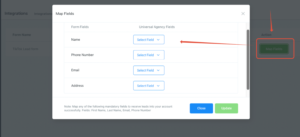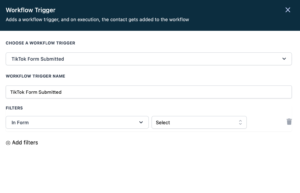TikTok has become one of the fastest-growing social media platforms. Its popularity has increased exponentially over the last couple of years.
The company has recently announced its intention to launch a new advertising program called TikTok Leads. This new feature allows advertisers to target their ads directly at TikTok users who have already expressed interest in their brand or service.
How it works
Once the page is connected and subscribed, you will get leads from your TikTok ads.
How to Integrate TikTok Leads Ads
To enable TikTok Ads as an integration, please head into the “labs” section in your sub-account settings.
Step 1: Go to Settings
Step 2: Click on the ‘integration’ tab & login.
Now that the TikTok Integration is live in your sub-account. Please proceed to log into your TikTok Business Account.
Check all permissions (enabled by default) > Click ‘confirm.’
If you have multiple advertiser accounts, please select the advertiser account you wish to connect.
Once the account is selected, the tab will automatically close, and your TikTok business account will be integrated.
If you have only one advertiser account, this account will be selected by default.
You can change the advertiser account at any point in time by clicking the change advertiser account button.
Step 3: Map Fields and or create Custom Fields
Once your Tiktok business account is connected, please navigate to the TikTok form mapping tab to see all the pages/forms you have created in the TikTok business.
Click on the ‘Map Fields‘ button to map your form fields with the CRM fields. Click on Update to save your changes and subscribe to the page.
Step 4: Create your TikTok Lead Ads Workflow
Please add a Workflow trigger step ‘TikTok Form Submitted‘> Add Filter > Select Form
Once your Tiktok business account is connected, please navigate to the TikTok form and submit the form to see if leads are being added to the CRM.